Calculating floor and wall areas? Step aside.
Surface area at the touch of a button: Put away your calculator.
Our math teachers were so sure: Without the binomial formulas, you can't possibly get far in life. With the automatic area recognition and calculation of XR Scan, however, there goes another opportunity to put your math skills to the test, never to come back. The measurement app with LiDAR automatically captures only the desired areas, simply while walking around them, and directly outputs the size, accurate to the square centimeter. Whether for floor, wall, base or living areas, you can now properly forget about math.
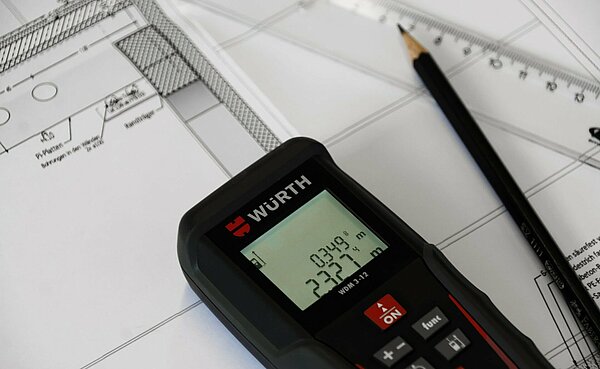
Do you need this?
The question of how large the floor and wall areas actually are is not only a concern for tenants and property owners in view of the property tax return, but is also a large and regularly occurring task in the trades and facility management - for example, for the cost estimate or for planning the required materials.
Smaller and medium-sized companies in particular still resort to partially manual methods here, either measuring themselves or manually transferring the results obtained via laser into programs or the BIM. By the time the size of the surfaces is finally determined, not only has a lot of time passed, but there is also a lot of room for error.
Calculate areas with XR Scan
The fact that the measurement of areas currently consumes so much more time and resources than necessary is not primarily due to the lack of technology, but rather to its availability - having your own solutions developed is simply too expensive, especially for SMEs.
We want to change that: XR Scan as a universal and flexible measurement app is available as COTS "off the shelf", there are neither high development nor integration costs, the app not only for the calculation of wall areas is worthwhile for every company size from day 1.

How do you have to imagine this?
Example: Let's say your facility management company wants to take on a new project. To be able to make a realistic offer, you record the floor area on site, simply by walking on the object:
- In the backend, first select "Scan room" then "Floor area".
- Start app on tablet or smartphone
- Walk object
- Get surface
You can now immediately give your new customer a price and calculate labor hours and materials. Without any chance of miscalculating, without lengthy and complex measurements, without specially trained personnel or special equipment - simply at the push of a button.
By the way, the automatic area recognition and calculation of XR Scan does not create a floor plan "on the side" (at least not yet) - but the measurement app can do that, too. And this is what makes XR Scan completely unique: The measurement can be configured individually, adapting to your needs. The options at a glance:
- Object scan: for the digital measurement of individual objects, for example in the course of shipment recording or packaging planning. With the object scan, the object is circled with the app and output as a 3D model.
- Room scan: Here, for example, you can measure only floor areas or only wall areas or only doors or windows. Alternatively, you can measure complete rooms and optionally specify additional objects that are to be measured directly in the app via measuring points.
- Free measurement: From the stairs to the garden - measure what you want. Specify special objects that are to be measured directly via measuring points.
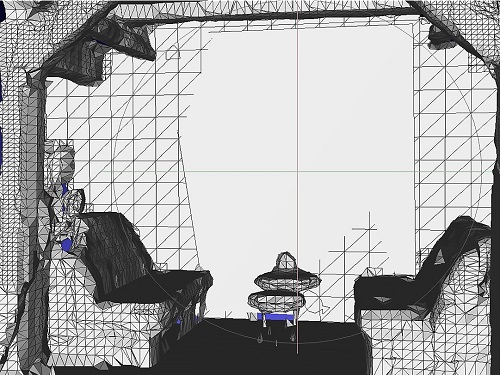
Also good to know: You can add notes or screenshots to your measurement jobs like measurement results as you wish. With XR Scan, you always have the measurement results directly in front of your eyes in Mixed Reality and the scan also works offline. Apart from the area calculations, you ever get the measurement results as an intelligent 3D model. By the way, the entire scan options are available with every license.
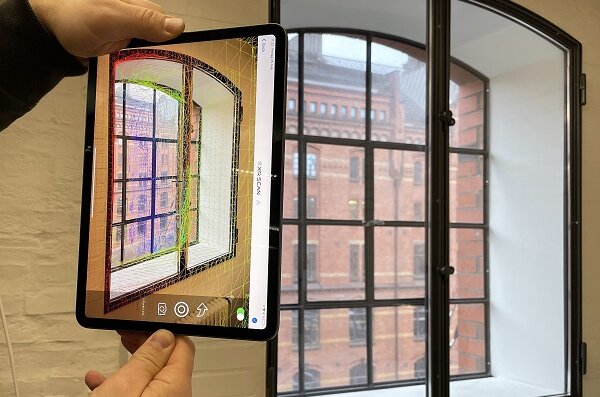
Where do you need to sign?
Here. But before that, you are welcome to test our app for the recognition and calculation of areas for 14 days free of charge and without obligation! If you want to learn more, take a look at our product page, dive deeper into digital measurement or contact us for a personal offer. We look forward to hearing from you!
Test measurement app free of chargeAbout XR ScanMore about digtal measurementContact us


