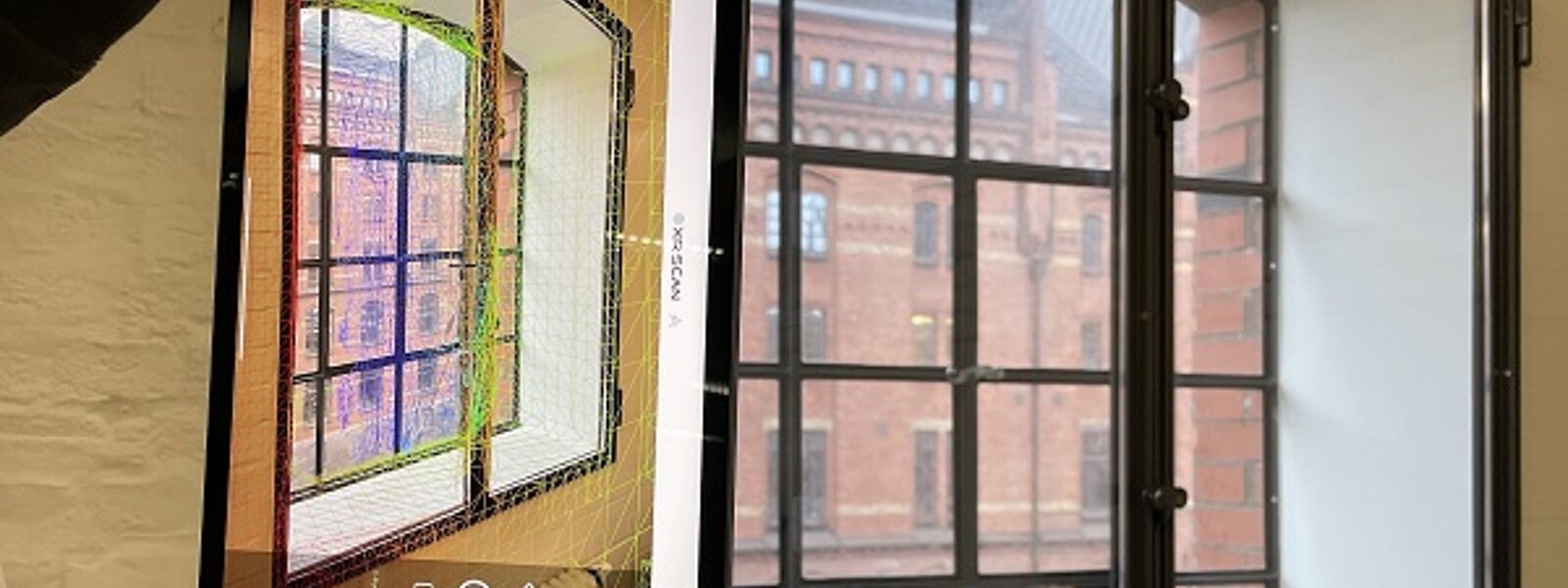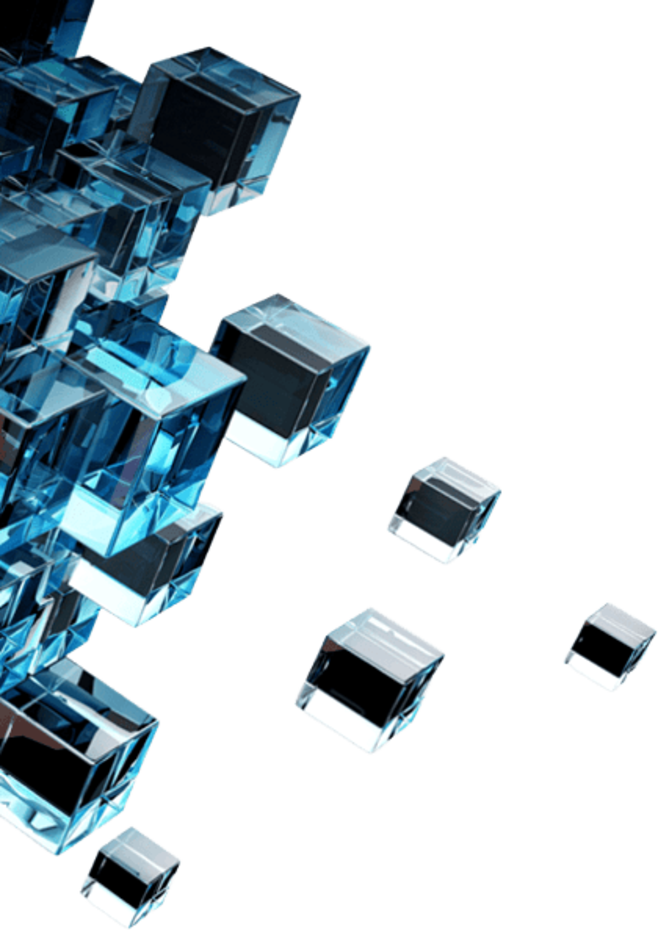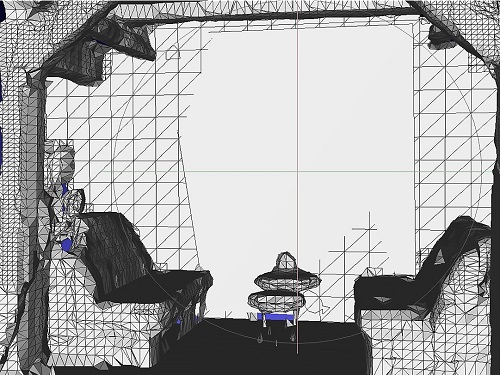The window measurement in detail
The XR Scan software for measuring windows (as well as many other things) consists of 2 components: the app on the mobile device and the Spacific Solution Portal. Here you manage measurement jobs and results, your licenses and users. This is also where your digital window measurement starts:
1. the measurement order
To ensure that all important window dimensions are recorded, create a measurement job at the beginning. Determine what is to be measured - inner and outer dimensions, window handles? If necessary, define important individual parts such as frames or window surfaces.
After you have specified exactly which window dimensions you need, assign the measurement job to an employee. This person calls it up on site on the iPad, iPhone or HoloLens.