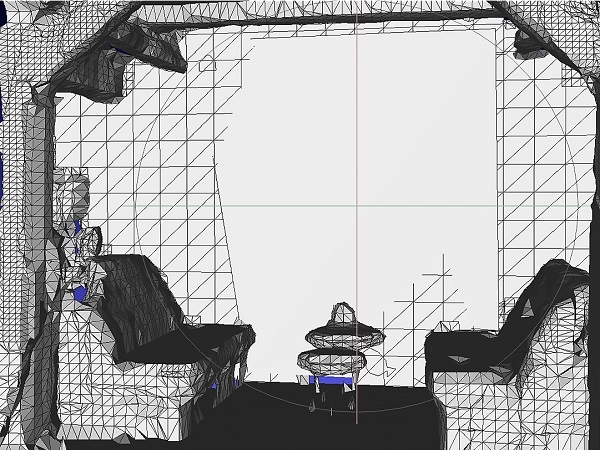Why and how to measure doors digitally
Door measuring usually is a handful: Both for planning new doors and as a calculation basis for working with existing doors - doors have to be measured as repeatedly as precisely in various industries. Especially in the case of non-standardized door dimensions or a large number of objects to be measured, this work step usually ties up considerable resources, specialists are often busy for hours or days with door measuring.
Whether using a folding rule or a laser, the traditional methods used to date for measuring doors leave much to be desired. Measurements taken by hand take time and are prone to errors, and the results, even if obtained digitally, have to be laboriously reworked and transferred to the as-built model. Spacific is here to change that.

Until now, the choice for measuring doors has been to use complex methods, expensive methods or complex AND expensive methods. The end-to-end business process solution XR Scan sets new standards and uses LiDAR on an app basis as an easy-to-integrate standard solution. The previous mammoth task of door measuring thus also shrinks considerably as a cost factor:
- Measuring doors in half the time
- Completely digital measurement reduces error rate
- No need to tie down skilled personnel - intuitive to use
- Measurement results as an immediately available 3D model
- No need for post-processing
The following video will give you an impression of how easy it is to measure objects such as doors using XR Scan. Afterwards, you will find detailed step-by-step instructions for a fully digitized door measurement.
Measuring doors digitally: step by step
Two components make up the scan app: the software, which is used to measure on site - simply when walking on it - and the Solution Portal, the backend, for managing jobs and data.
1. Create measurement job
To measure doors accurately with all important information, create a measurement job in the portal:
- Specify what is to be measured, define individual parts such as frame or handle if desired, or commission a free measurement of the entire door.
- Assign the job to an employee who calls it up on site on his iPad, iPhone or HoloLens.

2. Scan
- The actual scan is done in a very short time, if necessary your employee sets measuring points for the individual objects.
- An Internet connection is not required for scanning the doors.
- To make sure that the measurement includes everything important, your employee always has the results in front of his eyes while scanning in Mixed Reality.
- If desired, he can add screenshots and notes in the app.
3. Convert to 3D model
- To process the data, they have to be sent back to the backend.
- Here they are converted into a 3D model in the format of your choice at the push of a button.
- The door dimensions and data are now immediately available to you for further use without any post-processing.
Convince yourself and test the digital door measurement with XR Scan now free of charge and without obligation! You can find more information about our flexible measurement solution on our product page. If you have any further questions or would like to receive a personal quote, please use our contact form or book an appointment directly with our digitization experts.