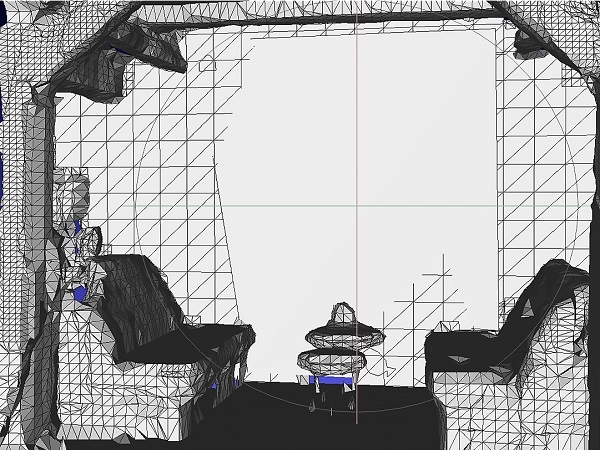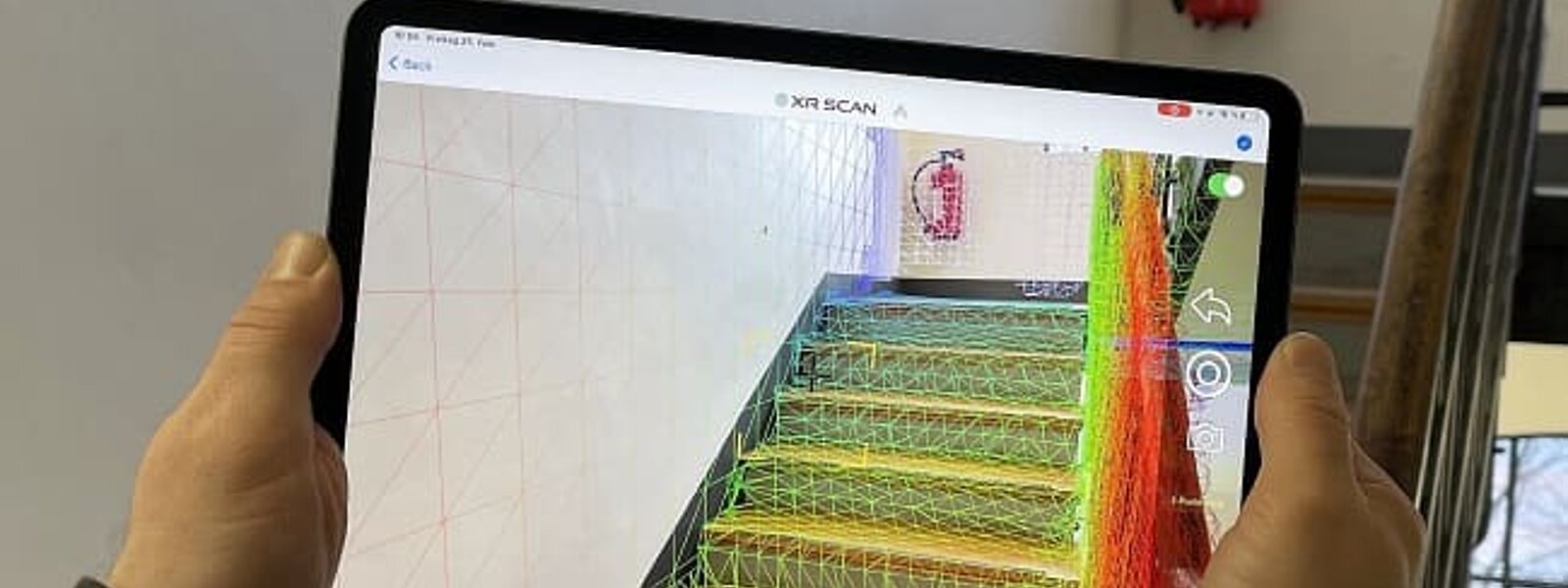How stair dimensions are created so far
When planning new staircases, working with existing staircases or installing stair lifts, it is essential to take accurate measurements of the current condition. The staircase measurement is, especially in the case of non-uniform step lengths, an extensive as well as indispensable step, which so far ties up a lot of time and thus capital - measurements taken by hand are associated with a high error rate, other methods have to be reworked labor-intensively by specialists before the results can be used meaningfully. Thus, with a smart stairs measuring tool, there is lots to gain.

If you use conventional methods for measuring staircases, it is either time-consuming and expensive or time-consuming AND expensive. The digital stair measurement with XR Scan takes a different approach and has integrated a LiDAR scan into an end-to-end developed measurement app. This means that the mammoth task of taking exact staircase measurements, that used to tie up specialists for days or even weeks, is now finally shrinking to normal size:
- Halves the time to get to exact stair measurements
- Completely digital - noticeably lower error rate
- Intuitive to use, no specialist personnel required
- Measurement results as 3D model, immediately usable without post-processing
The following video will give you an impression of what it looks like in practice to measure a staircase with XR Scan. Afterwards, we have compiled a step-by-step explanation of how to measure stairs digitally.
Create stair dimensions completely digitally
XR Scan consists of 2 components, the app, which is used to scan/measure on site, and the backend, where the orders and data are managed. The digital stairway measurement starts in the backend, the Solution Portal, the heart of all Spacific solutions:
1. the measuring job
To measure a staircase in all its important details, you create a measurement job in the Solution Portal. You can either directly specify the objects and individual parts to be measured, such as steps and railings, or you can order a free measurement - or both.

2. the scan
- Once you have assigned the job to an employee, he or she calls it up on his or her tablet (or HoloLens).
- He then scans the staircase, simply by walking over it, and sets measurement points for the objects stored in the job.
- An Internet connection is not required for the scanning itself.
- For optimal progress and quality control, the employee always has the measurement results in front of his eyes in mixed reality during scanning.
- It is also possible to take photos and make notes in the app.
3. the conversion to a 3D model
- He then sends all the data back to the backend.
- Here the data is immediately converted into an intelligent 3D model in your desired format.
- Without time-consuming post-processing, the measurement results are immediately available to you for further use.
You want to see that with your own eyes? Register on the portal and test the staircase measurement free of charge and without obligation for 14 days! You can find more information about XR Scan on our product page. If you have any further questions or would like a personal offer, please contact our digitization experts.