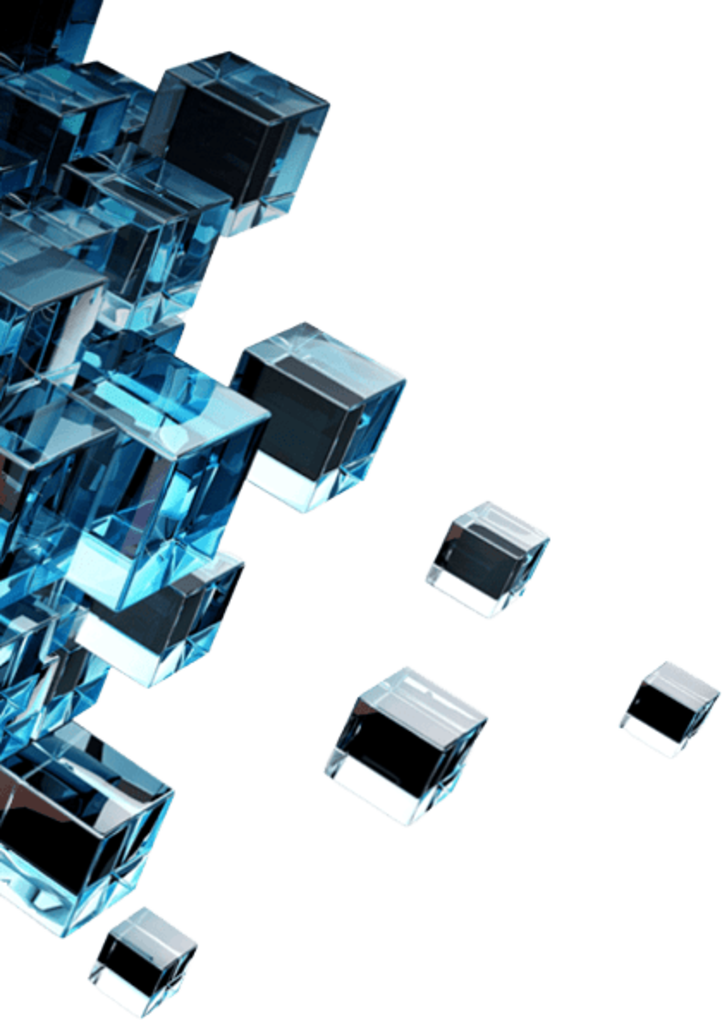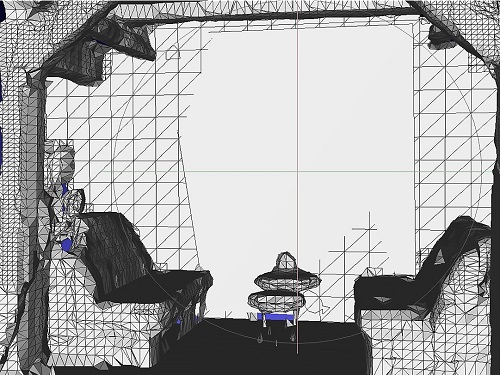Getting your data easily and quickly
Whether you are planning a floor, want to calculate the floor area of an apartment or need precise wall and ceiling dimensions, XR Scan will provide you with pinpoint measurements in your desired format. The data from the LiDAR scan is made available to you in the form of an intelligent 3D model that you can use directly without any post-processing.
What's more, with the intuitive app you no longer need specialist personnel to get the room measurements. Furthermore, you can scan rooms even without an Internet connection - you only need to be online to receive the order and upload the data.